Overview
- Copy / Print: Colour/Monochrome 70 ppm*1
- Scan*2: Colour/Monochrome 270 ppm*3
- Fax*2: Super G3 Fax
- Printing Resolution: 1,200 x 2,400 dpi*4
- Control Panel: 10.1" Tilted Colour Touchscreen
- Cloud enabled
- Mobile enabled
- Scan business cards
- Security
- LED reminder to collect printed document / originals
- Multi-feed detection
*1: For Apeos C7070.
*2: Optional.
*3: When scanning using the Duplex Automatic Document Feeder C2-PC. 160 ppm when using the Duplex Automatic Document Feeder B2-PC.
*4: Print Function.
Perfect fit for those who require
- A well-balanced multifunction printer as primary/secondary device
- A device that can assist them in developing a remote yet seamless working environment
- A device that can be used on the go with seamless connectivity options
- A device that allows convenient information sharing anytime, anywhere
- A device that allows tracking by department usage patterns for maximising work and cost efficiency
Features
Simple layout with easy navigation
Black and gray tone UI gives better contrast for easy recognition.
- Icons are evenly spread for easy recognition
- Consistent operation steps of each function for easy recall
- Home screen personalization for ease of access to commonly used functions
- Pin regular settings for registering frequent or repeated jobs
- Clear visible light notifications for completed or error jobs
- Subtle sound notification for alert and attention
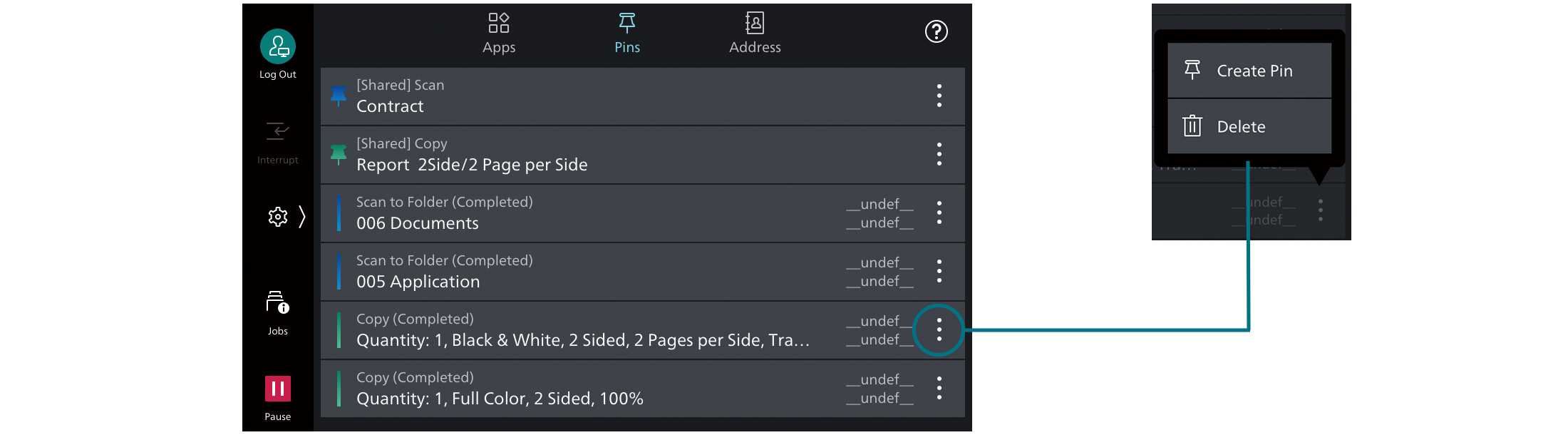
Smartphone becomes a "portable operation panel"
Seamless connectivity with mobile devices for Copy, Fax, Print, Scan*1 jobs using the Print Utility*2 application.
- Mobile device can be used as an alternative UI for operations control to minimise common touch points
- Frequent settings can be saved as "Favourites"
- Directly send fax or email with the addresses stored in the smartphone
- Minimise printer touch points for hygiene reasons
- Note: Connect to machine via wireless environment or Wi-Fi Direct connection.
- *1: Scan to Mobile, E-mail, Scan to Folder.
- *2: It can be downloaded free of charge from Google PlayTM or App Store.
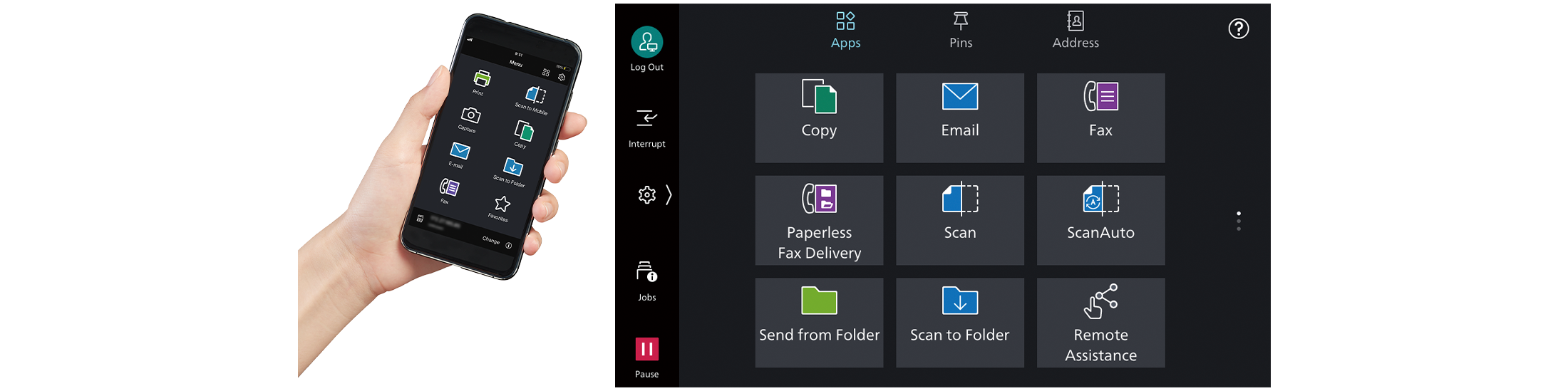
Trays open and close lightly and quietly
Paper trays are equipped with a retraction mechanism for smooth opening and closing.
- One soft push for closing
- Retracts softly and gently
- Drawing out is effortless

Quick scanning of high-volume originals
Up to 270 ppm* can be read at high speed in Copy or Scan. The post-processing jobs can be carried out without delay.
- Equipped with multifeed detection
- One pass DADF will not damage the original document
- The document cover closes slowly
- * For Duplex Automatic Document Feeder C2-PC.
During 1 pass and 2 sided scanning, 200 dpi to Folder.
Accelerated operations with no wait time
Quick startup and output for greater efficiency
- Quick warm up in less than 24 seconds
- Fast Boot Mode prepares the operation panel in 6 seconds*1
- First Copy Output Time in 3.3 seconds*2
- *1: Depending on the status of the main unit and configuration of options, it may not operate or take more than 6 seconds.
- *2: A4 LEF for C7070/C6570 when in horizontal/Monochrome preferred mode
Print out from any multifunction device within the office
With Server-less On-Demand Print*, you have the flexibility to print outs from any of the connected multifunction devices.
- Improves productivity by printing from another available multifunction device when the current device is in use
- Up to 100 units can be linked
- Specific job settings can be revised at the device level to save time (1 sided to 2 sided, adding staple, all monochrome)
- * Optional.
Light notification reminder
Light notification reminds user of uncollected original or printed document on the trays.
- Prevents uncollected documents left on the Center Tray or feeder
- Center Tray light further notifies when a fax is received on the Side Tray

Flexibility in office layout
Supports wireless LAN environment*1.
- Supports free addressing in the office with Wi-Fi support
- Up to five Wi-Fi Direct multifunction devices can be connected at the same time
- Supports direct mobile printing*2
- Print Utility, AirPrint, Mopria® Print Service are supported
- *1: Optional.
- *2: When connecting to Wi-Fi Direct.
Various features saving time and effort in scanning operation
Scanned data can be transferred through a variety of methods including Email, URL, and send to PC (SMB/FTP/SFTP).
- Data can be sent by using multiple features simultaneously
- Improve your digitalisation process with features including automatic orientation of scanned page to upright position, correcting the skewed page, or removing blank pages
- In addition to TIFF and JPEG, the scanned data can be converted to OCR-enabled* or high compression/ specific colour PDF or DocuWorks documents. Also they can be converted to editable Excel/Word documents*
- With ScanAuto, you can easily send the scanned data to your e-mail address by simply pressing a button
- * Optional.
Digitisation of paper documents for effortless document management
With Scan Delivery*, you can automatically process and store scanned images by simply pressing the preset button for each workflow or document type.
- Automate to set file format, file name, OCR*, etc
- Automatically stores scanned and processed documents in the appropriate destination
- Specify particular words or characters in a document as the folder or file name
- 0̸ and other frequently mis-recognised characters can be read correctly
- * Optional.
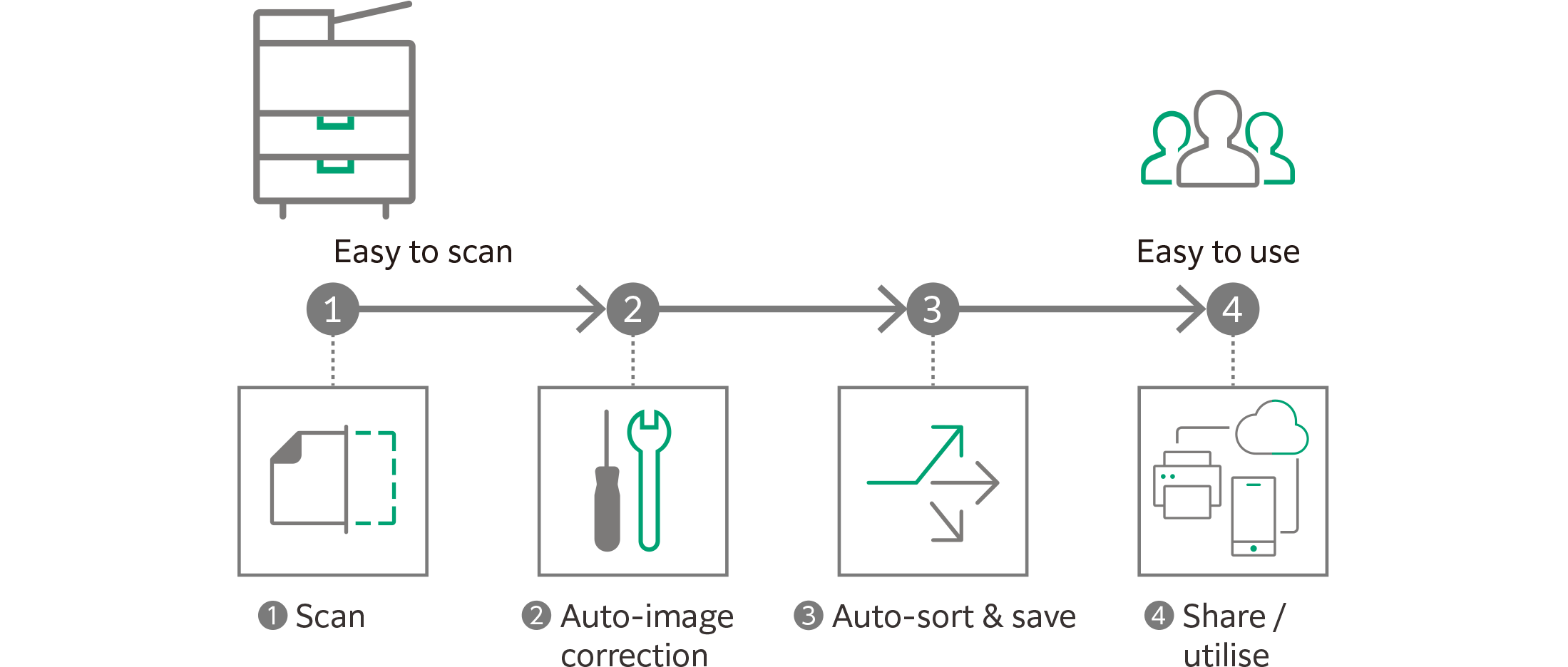
QR codes and bar codes application
Where QR code or bar code is available on the headsheet or content body of the original document for scanning, Scan Delivery will recognise and process the information accordingly.
Scan small originals such as checks and invoices together
Custom-size or small-size documents such as receipts can be scanned directly from the Duplex Automatic Document Feeder which can be automatically set into the nearest standard size.
- Instantly scan without manual entry of each original size
- Automatically converts custom-size originals to standard size
- Smart OCR* function reduces post-processing work
- * Optional.
Automatically scans small originals as-is to a standard size
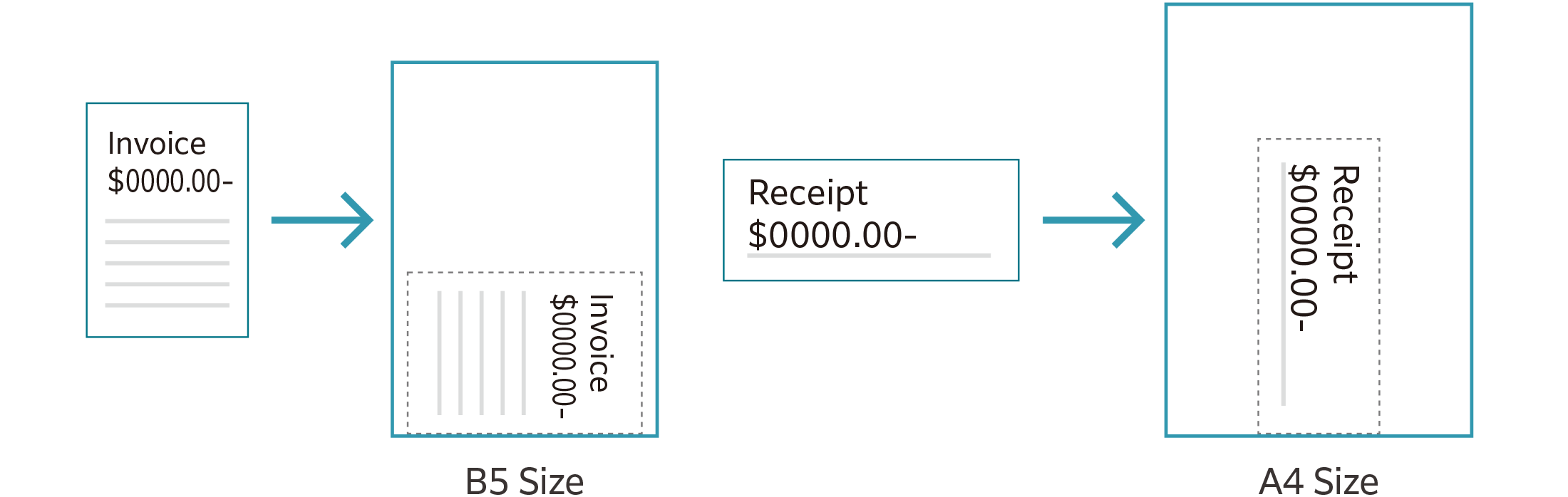
Enhance sales capabilities by utilising business card information
With Duplex Automatic Document Feeder B2-PC, you can load originals that are as small as business cards.
- Supports minimum size of 49 mm (W) x 85 mm (L)*1
- Multilple sheets of original can be loaded and scanned together
- 1-pass 2-sided DADF allows simultaneous front and back side scanning
- OCR*2 feature reduces workload of manual data entry
- *1: Applicable for paper weight 38 to 209 gsm.
- *2: Optional.

Share information anytime, anywhere
With Working Folder* and internet access, documents can be viewed regardless of time and location.
- Can be linked smoothly with multifunction devices, DocuWorks, and mobile devices
- Documents in Working Folder can be printed from the control panel
- Scanned documents will be assigned a file name and stored in Working Folder. An email notification will be sent to relevant users
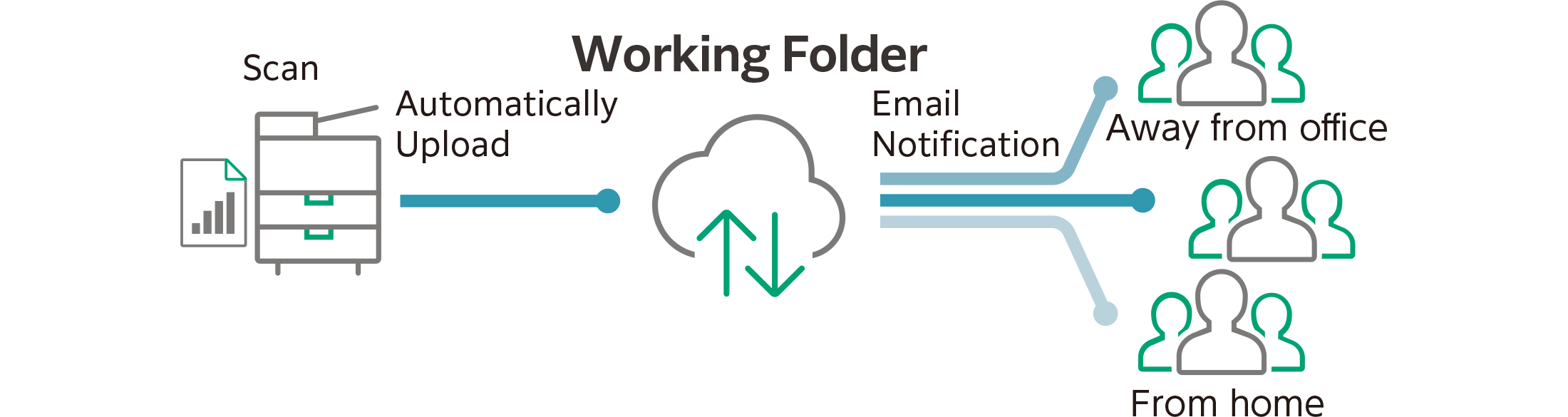
- * Cloud services provided by FUJIFILM Business Innovation. A separate contract is required.
Supporting Universal Print by Microsoft
By registering multifunction devices to Universal Print by Microsoft in advance, users*1 authenticated with Microsoft Entra ID*2 can print from anywhere through cloud.
- *1: Organizations with or Microsoft Windows Enterprise or Microsoft 365 subscriptions.
- *2: Formerly Azure Active Directory.
Easy and secure output even when you are working remotely
With Cloud On-Demand Print*, you can register documents from a PC or mobile device to the cloud server and print them from the designated multifunction device.
- Can be operated securely using a User ID and password
- Fear of loss or stolen data is minimised
- No dedicated driver is required
- * Cloud services provided by FUJIFILM Business Innovation. A separate contract is required.
Centralised cloud integration
Cloud Service Hub* allows single sign-on to multiple cloud storage services.
- Specific storage location can be assigned for scanned documents directly from the multifunction device
- Searching documents from multiple cloud services is supported
- Full-text search on scanned documents can be performed with OCR
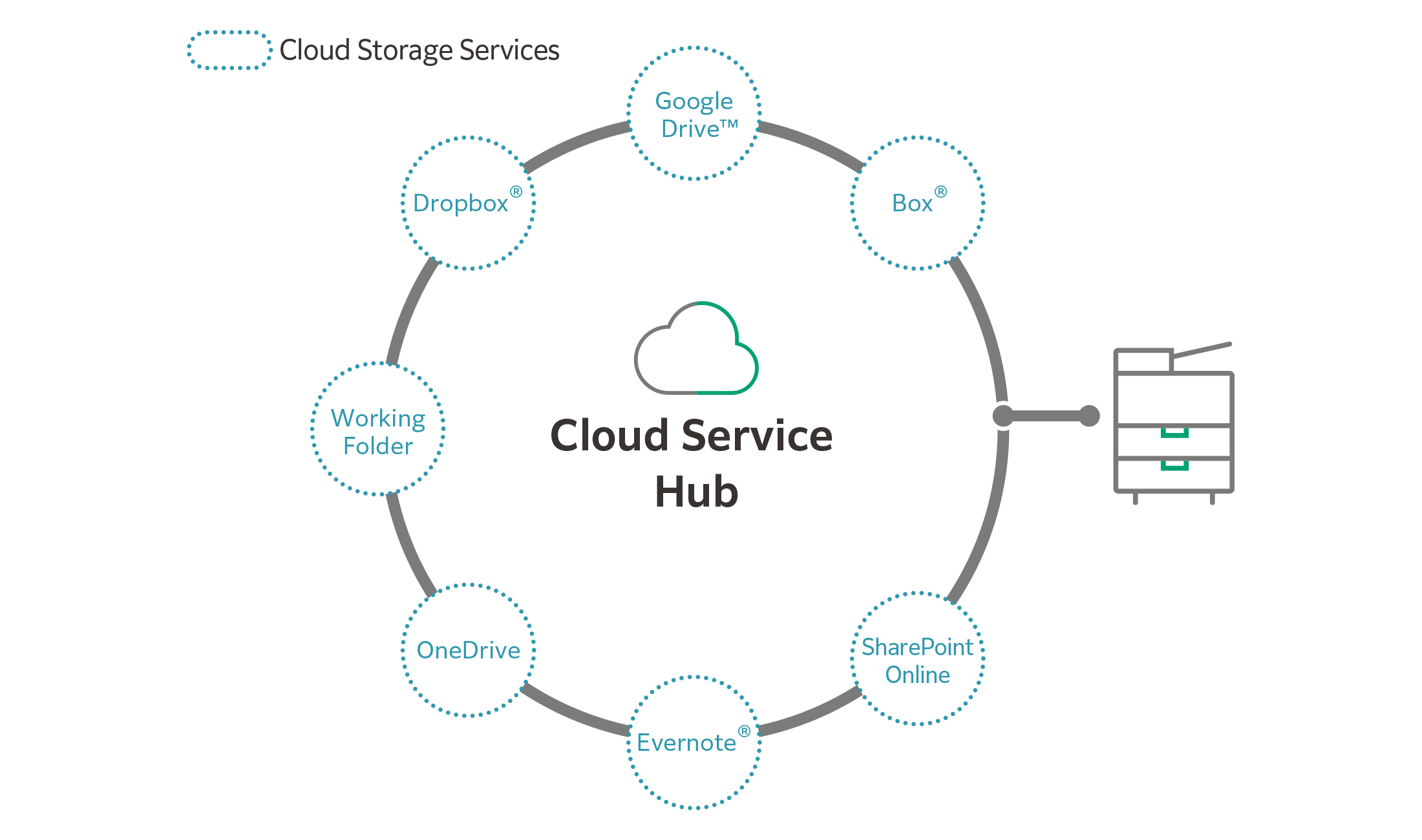
- * Cloud services provided by FUJIFILM Business Innovation. A separate contract is required.

We are working to develop environmentally conscious products, including technologies that reduce the power consumption of multifunction devices and printers to achieve lower environmental impact.
Fujifilm Group introduced the certification program in which we clarify the environmental value of each product by assessments at the time of product development, conduct the evaluation based on our in-house certification criteria and certify the products* that are excellent in reducing environmental impact as "Green Value Products".
This product was certificated as a "Gold" rank product that contributes to reduction of environmental impact at industries' highest level.
- * Products and services excellent in reducing environmental impact are those designed in consideration of environmental impact throughout their life cycle from acquisition of raw materials, production, usage, disposition, to reuse.
Initiatives for energy conservation
- Achieve both energy conservation and customer convenience by adopting IH fusing technologies that enable quick heating to eliminate the necessity of preheating in standby or powersaving mode
- Achieve both high image quality and energy conservation by equipping the LED printhead that enables space and energy saving design, as well as Super EA-Eco toner that has low-temperature fusing performance
- Reduce the power consumption with the smart power saving feature that solely powers on the required parts according to the functions being used by customers
Initiatives for resources conservation
- Staple-free stapling that helps reducing waste and that also can be used with peace of mind at certain places where need considerations for safety or any contamination
- Functions contributing to paper consumption reduction
- Private Charge Print, Scan, Paperless Fax, Pages per Side/Multiple-Up etc.
- Adopt design for making products easy to reuse/recycle after use
Information is an important asset which should be protected at all cost
Protect from unauthorised user
Multiple options of setting user authorisation allow administrator to select a right combination as per given environment.
- Local Authentication
- Authentication by Remote Server*
- IC Card Authentication*
- User-specific feature access
- Private Charge Print
- * Optional.
Additional layer of unwanted access can be created for specific users (e.g. guests).
- Secondary Ethernet Kit*
- * Optional.
Protects Data
Protects against any malicious intent of hacking, tampering with device / system settings.
- Encryption of stored data
- Uses TPM* 2.0 chip for encryption key management
- Deletes settings and document information all at once
- * Trusted Platform Module
Protects the information by means of strong encryption while transferring it between devices, servers etc.
- Encryption of communication paths by SSL/TLS or IPsec
- Encryption when transferring via SMBv3 and SFTP
- Scan file encryption/signature
- Email encryption and signature by S/MIME
- TLS version limit
- Elliptic curve cryptography
- WPA3
Protect from unauthorised access
Protects device settings at multiple levels by clearly demarking change restrictions for different target audience - End users, IT administrators and Service Engineers.
- Service representative operation restriction
- Account lock to prevent unauthorised access
- Information for changing the default password
- Warnings displayed when using global IP address
Prevents unauthorised program from installing without notice. Robust IT audits are supported with device data logs for easy tracking.
- Software signature verification
- Remote update restrictions
- IP address filtering
- Tampering detection at startup and automatic restoration when tampering is detected
- Prevention of tampering during operation
- Audit log
- Audit log system transfer
Prevents operation errors
Prevents information leakage due to inadvertent mistakes by administrators and users.
- Scan documents to be delivered to fixed destination
- Re-enter fax recipient
- Annotations
- Hidden text printing*
- Digital code embedding and tracking function*
- * Optional.
Security certifications
- Certified with ISO/IEC 15408, which is the international standard for designing and operating IT security
Easy solutions to resolve problems
From supplies replacement to unexpected device failures, most problems can be resolved without waiting for the service representatives or sales representatives.
- Resolve problem using the "Help" function on the device
- Self Help information is available on the control panel
- Self Help information can be accessed via the mobile device by scanning the QR code displayed on the control panel
- "Remote Assistance" with the help of operators
- Connects directly to the Support Centre
- An operator will remotely access the multifunction device to resolve the problem by guiding through the steps on the shared control panel
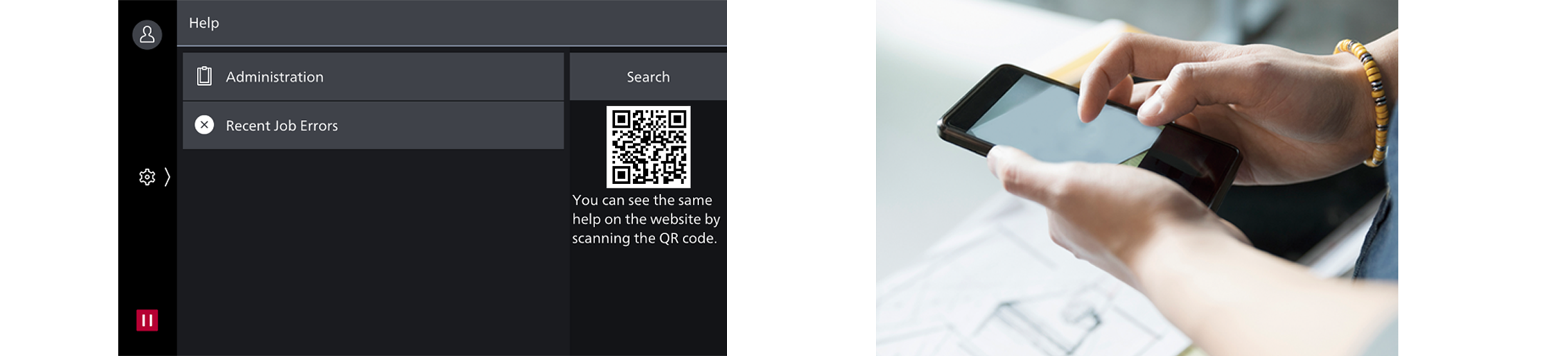
Keeping a close eye on your multifunction device on a daily basis
Monitoring the multifunction device status to minimise operation down time.
- Check billing meter
- Automatically delivers consumables when cartridges level is low
- Detect machine errors for early invention to rectify the problem
- Note: You need to apply for using the EP-BB enabling Smart Remote Service. (free of charge)
Making a backup of multifunction device's settings
Device Setup Editor is a free tool which helps you both, in editing device setting and creating a much-needed information backup for business continuity reasons.
- A back up the device / printer settings can be created onto the PC
- Administrator can optimize device usage by viewing/editing these settings, best suited for their environment.
- When installing a new device, these settings can be migrated (or cloned) from the existing device to the new device
FUJIFILM IWpro*
Multifunction device usage can be tallied and viewed via Web UI.
This streamlines expense management and promotes TCO savings.
- Usage calculation can be done via the web browser
- Authentication function allows usage tracking by user level
- Easy-to-read result tabulations in colour coded tables and charts
- Dedicated server is not required
- * Cloud services provided by FUJIFILM Business Innovation.
Create appealing promotional materials from various type of paper size and material
The device supports various paper size and thickness such as postcards, envelopes, and long paper.
Promotional materials can be easily produced in-house.
- Supports long paper up to 320 x 1,200 mm
- Supports 52 to 300 gsm paper from lightweight cardstock paper such as certificate of commendation
- Bypass tray supports postcards and envelopes, and an optional "Envelope Tray" is available

Up to 10sheets* staple-free stapling is available.
Supports multi-position single and double Staple-free Stapling.
- * 80gsm or less.
 Single Stapling
Single Stapling
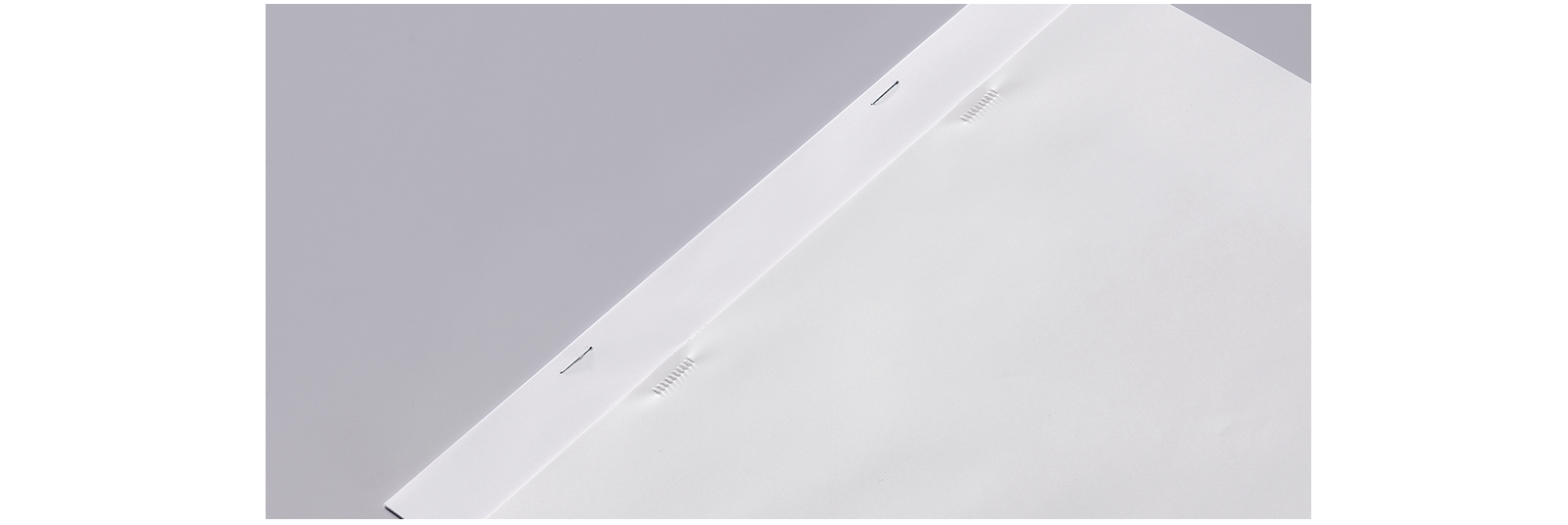 Dual Stapling
Dual Stapling

- Staple
- Stapling multiple pages together
- Staple-free Staple
- Stapling multiple pages together
- Punch
- Hole punching for binders
- Saddle Staple
- Convenient for making catalogs and booklets
- Z-fold Half Sheet
- Z-folds A3 documents into A4 size
- Tri-fold
- Convenient for inserting direct mail, etc.
Finisher

- 1. Finisher-A2
- 2. Finisher B5 + Booklet Maker Unit
- 3. Finisher-C5 with Booklet Maker & Hole Punch
- 4. Finisher-C5 with Booklet Maker & Hole Punch + Folder Unit CD3
For high volume copy, print and fax jobs
High Capacity Feeder Type
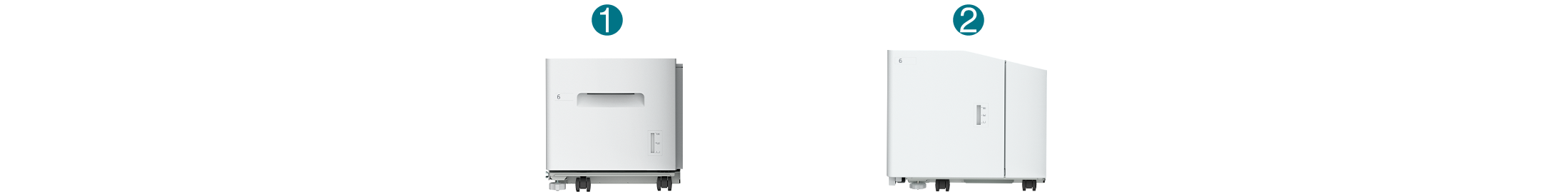
- 1. High Capacity Feeder B1 can feed 2,000 sheets.*1
- 2. High Capacity Feeder B2 can feed 2,940 sheets.*1
Maximum paper capacity of 6,140 sheets*2 can be loaded with Tandem Tray module to support high volume printing needs.
*1: 80 gsm paper.
*2: 80 gsm paper, C7070/C6570 and High Capacity Feeder B2.
Brochure
Apeos C7070 C6570 C5570 C4570 C3570 C3070 Brochure
- File Size:
- 892.32 KB
- Document Type:
- Portable Document Format
You may download the PDF here
Apeos C7070 C6570 C5570 C4570 C3570 C3070 BrochureHow To Buy
Apeos C7070 C6570 C5570 C4570 C3570 C3070 C2570
We make it easy for you to purchase products, supplies and services from us. Our extensive network of representatives can help you choose the right solutions for your business needs.
Fill in your details below and a member of our team will be in contact.

